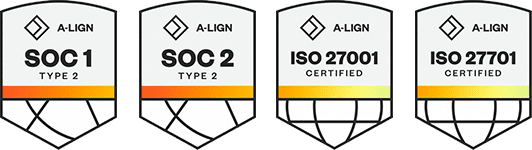Products
Solutions
Resources
9977 N 90th Street, Suite 250 Scottsdale, AZ 85258 | 1-800-637-7496
© 2024 InEight, Inc. All Rights Reserved | Privacy Statement | Terms of Service | Cookie Policy | Do not sell/share my information
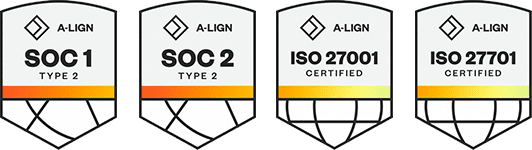
Pages in Platform with a column and row grid layout give you the flexibility to customize how you want to view the information. You can drag-and-drop a column to change the order of columns, and show or hide columns depending on if it is relevant or not to what you want to see. You can also sort, filter, and search to find the specific information you need.
Click in the column header and drag it to another location in the grid to change the order of the column sequence.
The default columns are shown on each page, but you can add or remove columns to show in the view.
To show or hide columns, click the Column Chooser icon located on the right side of the page to open the list of available fields.
Select the check box next to column name to show it or clear the check box to hide it. The view updates when you select or clear a check box.
Click anywhere outside of the list to exit the Column Chooser.
You can use the columns to sort and filter information specific to your needs. Click in a column header. An arrow shows in the header pointing up and the information is sorted in ascending order.
Click in the same column header again and the arrow shows pointing down indicating the information is sorted in descending order.
Click in the same column header again to remove the sorting.
You can use the sort functionality on multiple columns at the same time. Click in a column header to sort the information, and then click in a second column header.
Click in the column header to change the sorting from ascending to descending.
Click in the same column header again to remove the sorting.
You can filter columns based on the text content to focus on specific information in the records. Enter text in the box that you want to filter on, and then click the Filter icon to select additional the filter criteria. Note that records will start to be filtered as you type in the text box. Click the Clear (filter) icon to reset the filtering.
Additional Information
9977 N 90th Street, Suite 250 Scottsdale, AZ 85258 | 1-800-637-7496
© 2024 InEight, Inc. All Rights Reserved | Privacy Statement | Terms of Service | Cookie Policy | Do not sell/share my information